
So the following is what I learned – I’ve split this into two posts – the second describes my trials and tribulations trying to convert an existing virtualbox guest to VMWare format.
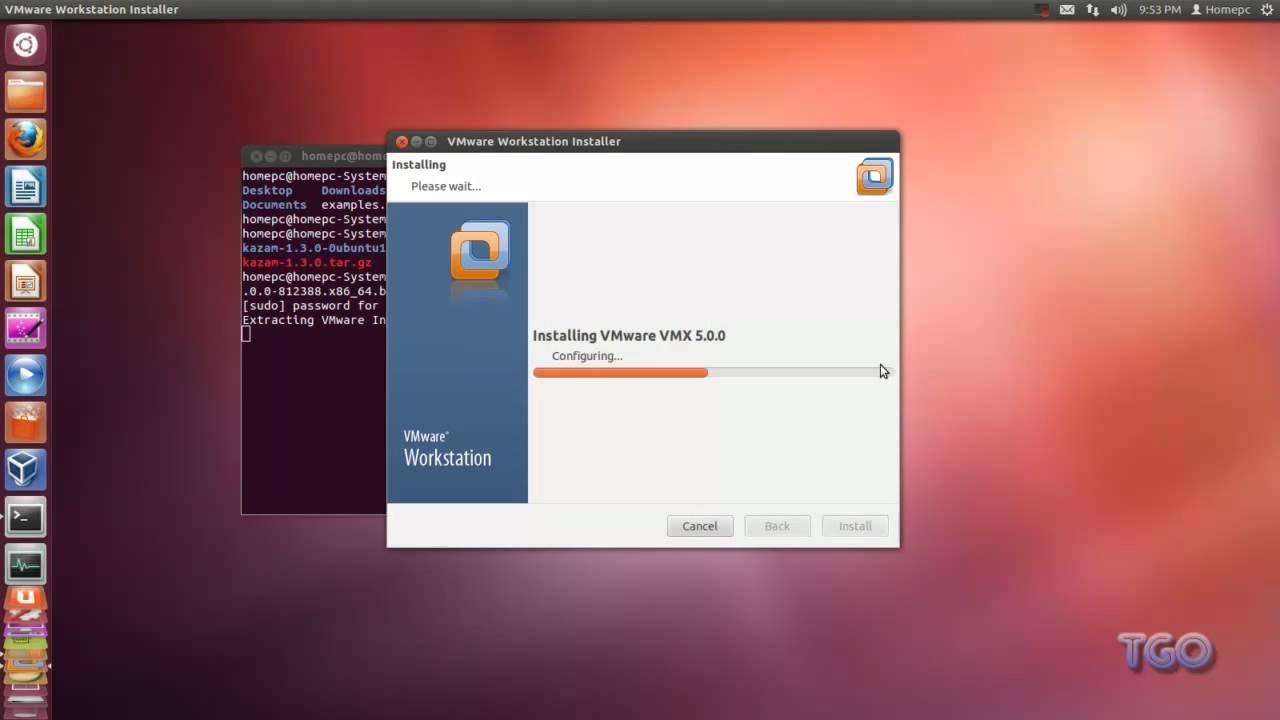

I had been an avid VirtualBox user but I’ve become increasingly disenchanted with VirtualBox unstable nature. Over the recent weeks I’ve been using VMWare Player to play, experiment and develop in various operating systems & various versions of Ubuntu.


 0 kommentar(er)
0 kommentar(er)
